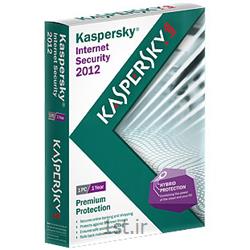محصولات مشابه








ویژگی ها
توضیحات
Introduction
The SP6005P4 supports IEEE 802.3af and pre-802.3at standards
for Power over Ethernet (PoE) with the maximum power delivery
up to 48 Watts. That makes it suitable to various applications that
demand for remote power feeding and meet high level requirement
for power. In addition, the SP6005P4 is equipped with DIP switch
for per-port PoE enabled/disabled. It effectively helps allocate
power for connected devices and enhances network management.
Key Features
Compliant with IEEE 802.3af and pre-802.3at standards
Supports Power over Ethernet on 4 RJ-45 ports of 10/100M
Provides 61.6W (max) feeding power to 4 PDs: 15.4W for each
Able to delivers high power to 1/2/3 PDs: 48/30/20W for each
Supports power protection as OVP (Over Voltage Protection),
OCP (Over Current Protection), OTP (Over Temperature
Protection), and SCP (Short Circuit Protection)
Supports robust surge protection
Equipped with DIP switch for per-port PoE enabled/disabled
LED indicators for PoE activity
Package Contents
Before you start installing SP6005P4, please verify the following
package contents:
SP6005P4 10/100M PoE Switch
Quick Installation Guide
AC/DC Power Adaptor
Power Cord
LED Indicator
For definitions of LED indicators, please refer to the following table
|
LED |
STATUS |
OPERATION |
|
POWER |
On/Green |
Power is on |
|
Off |
Power is off |
|
|
LINK |
On/Green |
The Ethernet port is connecting with the device. |
|
Blink/Green |
Receiving or transmitting data. |
|
|
Off |
No device attached. |
|
|
PoE |
On/Green |
PoE port is active. |
|
Off |
PoE port is not active |
.Hardware Installation
The setup of the switch can be performed using the following steps:
Step 1: Connect the AC Power Adaptor to SP6005P4 and then
to a power outlet.
Step 2: Enable PoE port manually with dip switch 'On'.
Step 3: Connect a RJ-45 Ethernet cable from IEEE802.3afcompliant
devices (PD) to an available PoE port of SP6005P4.
Note:
1. Ports 1 to 4 are used for connecting to PD or PoE splitter for
end devices.
2. For high power applications, the PD or PoE splitter has to be
ompliant with pre-802.3at standard.
3. Port 5 is the RJ-45 uplink port that connects with non-PoE
Device.
1.For cable selection, refer to the following table:
|
Network speed |
Cabletype |
Max.Length |
||
|
10M |
Cat. 5,5e UTP/STP |
100 meters |
||
|
100M |
Cat. 3,4,5,5e UTP/STP |
100 meters |
||
Max. Length
Note:
To prevent costly equipment damage and downtime, please
consider installing a surge suppression device or a UPS (Uninterrupted
Power Supply).
Specifications
|
Module |
SP6005P4 |
|
Standards |
IEEE 802.3 10BASE-T, IEEE 802.3u 100BASE-TX IEEE 802.3af / pre-802.3at Power over Ethernet |
|
Hardware |
1 x RJ-45 ports of 10/100M (#5) 4 x RJ-45 PoE ports of 10/100M (#1 - #4) MAC address: 2K Buffer memory: 512KB |
|
Features |
Auto negotiation for 10/100M ports Auto MDI/MDI-X for 10/100M ports Max. 61.6W system feeding power Deliver high power 48/30/20W for 1/2/3 PDs OVP (Over Voltage Protection) OCP (Over Current Protection) OTP (Over Temperature Protection) SCP (Short Circuit Protection) Surge protection LED indicators for PoE activity |
|
Power supply |
DC 48V, 1.25A |
|
Environment |
Operating Temperature: 0 55 degree C Storage Temperature: -20 90 degree C Relative Humidity: 10 to 90% |
|
Dimension |
120 x 90 x 28 (mm |
|
Emission |
CE
|
تامین کنندگان دیگر این محصول














 ضمانت سلامت فیزیکی
ضمانت سلامت فیزیکی ضمانت اصالت کالا
ضمانت اصالت کالا

.jpg)


.jpg)
.jpg)

.jpg)


.jpg)

-Full-Port.jpg)


.jpg)